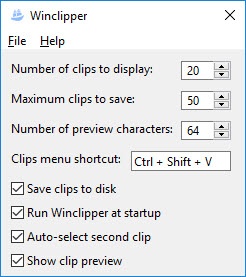Winclipper
1.1.1
Size: 2.4 GB
Downloads: 2805
Platform: Windows (All Versions)
There are many situations in which an extended clipboard could make our work much easier, but even the latest Windows version has failed to provide something in this regard. Fortunately, there are third party applications out there, such as Winclipper, which can provide this simple functionality, which, for some reason, is absent in one of the most popular operating systems. The software gives you the possibility of copying multiple bits of text to the clipboard and paste them in any order you want, once or multiple times.
Winclipper is compatible with all modern Windows platforms and you can install it in just a few seconds. It doesn't require any special tools or services and you can keep it running without sacrificing a significant amount of resources. Also, the application is offered completely free of charge.
You can copy text the usual way, while the application is running in the background, but what's more, you can copy more bits one after another. When you wish to paste something, you can pick one of the copied clips from a pop-up menu. The menu can be accessed through a system tray icon, but an easier way is to use a hotkey, which will make it pop up right next to your cursor.
Winclipper provides full support for Unicode, so you can copy any text and even emoticons. What's more, the application displays a full preview of the copied text, when you hover over the clip in the menu. Even if you copy an entire text document, you will be able to view all the text in the same preview, so you will always know what you are about to paste.
The best part about Winclipper is that pasting text feels natural. If you are used to using CTRL+C and CTRL+V to copy text from one place to another, you will feel right at home with this application, since the clips menu can be brought up with a similar hotkey. Of course, you can set your own hotkey if you want to.
Winclipper makes copying and pasting text much more convenient then Windows ever will.
Pros
You can copy multiple pieces of text and paste them in any order you want. The application provides a helpful preview of the copied clips.
Cons
There are no drawbacks to mention.
Winclipper
1.1.1
Download
Winclipper Awards

Winclipper Editor’s Review Rating
Winclipper has been reviewed by Frederick Barton on 19 Mar 2018. Based on the user interface, features and complexity, Findmysoft has rated Winclipper 5 out of 5 stars, naming it Essential